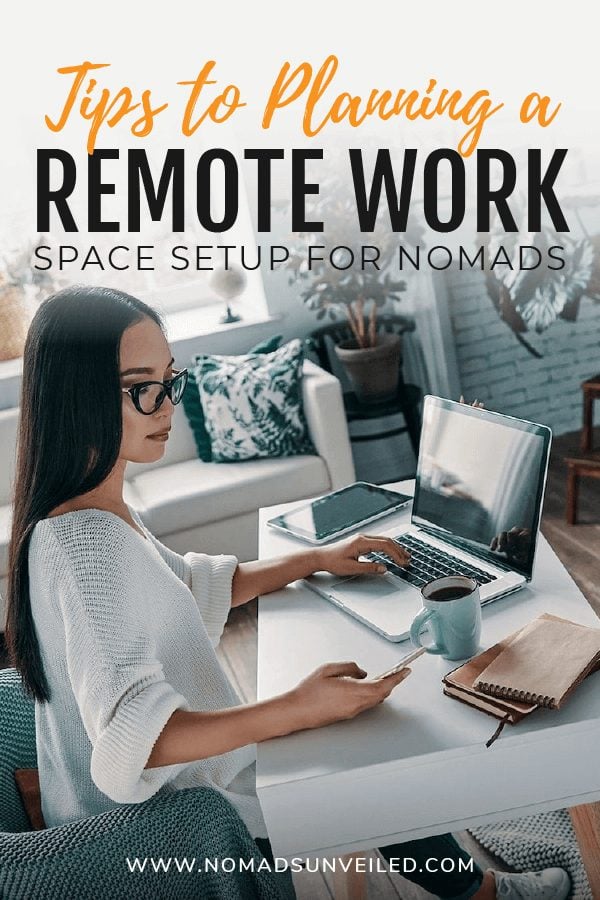Disclaimer: This article does not serve as medical advice by any means. I am not a health professional nor have any medical credentials. I’m just sharing my own experience and thoughts in changing my remote work setup. You should seek professional medical advice if there is any discomfort.
After having hip compression discomfort for months now, I’m changing up my remote workspace setup. The issue came after months of quarantine when I spent almost all my time at home staring at the computer.
Usually, I don’t bother much about my remote work setup because my environment changes so frequently during travels. I can be working from hostels, different apartments, various places. Even when I stick around a city for an extended period, I hop around cafes as workspaces.
Getting away with it until it catches up
I am also relatively active in exercising. When I’m traveling, moving around is part of daily life. In hindsight, I think a combination of consistent environmental changes, working out, and staying active have allowed me to get away with poor work setups and postures.
I have never stuck to one single workspace for more than a week, at least not until Covid hit. The importance of it has really struck me now, and age catching up does not help. After visiting a chiropractor and a physiotherapist, the diagnosis doesn’t seem to be anything serious. I am convinced that little things from daily life gradually added up and ultimately led to the problem. I am more motivated to improve the details in my workspace setup, where I spend most of my time now.
Here are some of the changes I have made in my remote home office setup. Hopefully, this is useful for remote workers and digital nomads out there. I also made these changes in consideration that they can be replicated easily. I want to avoid buying stuff that I cant carry around once I move.
1. Have your computer screen at eye level
I work from my laptop, which causes my head to be looking down most of the time. This is bad for the neck and the upper back since I am constantly hunching (And I already have a hunchback). One of the main solutions to this that I have seen from other digital nomads is using a combination of a laptop holder and Bluetooth keyboard + mouse.
Essentially, the laptop holder elevates the screen to eye level, allowing you to have an upright posture when working. You use the wireless mouse and keyboard to control whatever you want to do. Roost is the common laptop holder brand I see most nomads recommending for their remote work desk setup.

I wasn’t too keen on this solution simply because I am very used to the MacBook trackpad setup for navigation. There is the option of getting a wireless keyboard with a trackpad, but most have the trackpad beside the keyboard rather than in front.
When I mentioned that I carry a portable screen with me, my physio suggested that I elevate the portable screen instead. I use that as the main screen while working on my laptop’s keyboard and mouse pad. So that is now my current setup, with the portable screen elevated by a couple of icecream boxes. I will likely get a laptop/screen holder to lift the screen, so the setup is more versatile.
I use the ASUS MB169 portable screen. If your MacBook come with USB-C ports only, you will need a USB-C to USB converter. I might still try out the laptop stand and wireless keyboard setup as it is more subtle for outside use.
2. Mix in Standup time
I’m sure you have heard of this. The standing desk is not the newest gadget around. Vendors have been promoting them to office workers who are sitting for too long. I think it is fair to say that standing and working definitely helps. The simple logic of getting stand-up time between long hours of sitting just makes sense.
However, you probably won’t find a ready-made standing desk in most Airbnbs. It is certainly not a portable thing to carry around either. That said, It might be good to take note of the accommodation space when making bookings. Some accommodations might have kitchen bar tables that are good for standing.
Nonetheless, I think it is not too tough to get creative with whatever you can to achieve the height needed. Right now, I stack a chair on top of my table to achieve a good height.

3. Changing posture is important.
That said, I have been told that changing your posture is essential. It is not just about standing all day but mixing it up. I am now trying to switch it up every 30min to an hour. The Pomodoro technique that I recommend in my list of productivity tips works hand in hand with this. The Pomodoro technique follows the pattern where you focus all your attention on a task for 25mins and then take a 5-mins break. The same interval can be used to change your posture every 25m or 1 hour.
I am also incorporating different dynamic stretching exercises during the intervals. It doesn’t have to be anything complex, I just try to get my body moving at various angles.
4. Take note of your chair
I have never really been too concerned about chairs unless there is an obvious discomfort after sitting on them briefly. This was not the case in my Airbnb. The chairs felt fine and normal. However, as I started to pay attention to details after suffering from hip discomfort, I noticed the chairs I had actually slopped downwards to the back. This design is surprisingly common in plastic chairs. Yet, it is not an ideal design for my case. It creates a C shape in my posture, which adds to the compression of my hips.
Some people swear by the big yoga balls, as they are said to help activate your core. When I briefly tested it in the clinic, my chiro noticed that my back hunch didn’t really straighten naturally, which it should for most people (perhaps I am too far gone XD). I now aim to at least go for a chair with a flat surface. These are easier to find, and I just borrow one from my Airbnb host.
Ergonomic office chairs are probably still the best choice and something I would now be willing to invest in if I ever have a fixed office.
5. Simple Alert Hack for Hunching
This is a hack that I find helpful. I got these spiky massage balls mainly for hip and back relief and have found them incredibly useful for that purpose. However, I also discovered that I can put these behind my upper/mid back and against the chair’s backrest. So essentially, it’s hinged in between my back and the backrest. When I hunch too far forward, the ball slips and drops, serving as a reminder. You can probably use whatever item fits the purpose (like a tennis ball etc.).
This is a more simple and low tech hack. If you want something more advanced, I have seen this Upright Go device that gives you a vibration reminder whenever you slouch. Have never tried it before but basically the same logic.
6. Positive and Relaxed Mindset
I also got a mindset tip here from my physio. The idea is not to always stiffly be in a perfect, ideal position. That is difficult for any of us to maintain, and it becomes mentally taxing and demoralizing when you feel you are not achieving it. When you are engrossed in the flow state of working, you simply won’t be thinking about it.
The idea is to get some of these habits in place so in general, a significant portion of your time will be in a decent posture. We are humans and will tend to move and slouch etc. So don’t be too hard on yourself if you are not always in that perfect posture. Instead, try to set up the environment to make it work for you and just get yourself moving. Feel free to even move to the sofa, or standup desk etc. Changing postures are important as mentioned.The lesser effort it takes for you, the more likely you will practice it.
7. Blue light glasses
This is another addition to my work setup. My sleep pattern has deteriorated during the quarantine. This is likely due to multiple factors such as reduced physical activity, lack of exposure to nature, poor diet, etc. I am pretty sure extended exposure to computer screens also played a part. The usual recommendation is to stay away from digital screens at least 30 mins before you sleep. I have found this to be… quite difficult for me XD. Considering that and extended screen time, I have added a set of blue light glasses to my work setup.
I can’t say that I saw dramatic improvement from the glasses alone, as I am not prone to headaches or migraines that some people suffer from. My sleep has largely improved after I’m back working out at the gym. I think the glasses can also have a placebo effect, but I do like wearing them, even if it’s just a feel-good factor. It is something I continue to use as they are portable and affordable anyway. I got a pair off the local online market since international shipping is a pain in Argentina (packages often get stuck at customs). If you want to look for a branded one, Barner is one I have seen mentioned frequently in nomad groups.
I had always known that my remote work setup and posture can be improved, but it’s always the small habits that are hard to change. This is especially so when I am getting away with it without any repercussions. I definitely regret not putting more conscious effort into it. Hopefully, these tips are helpful when you plan your remote workspace setup.
LIKE THIS POST? PIN IT FOR LATER